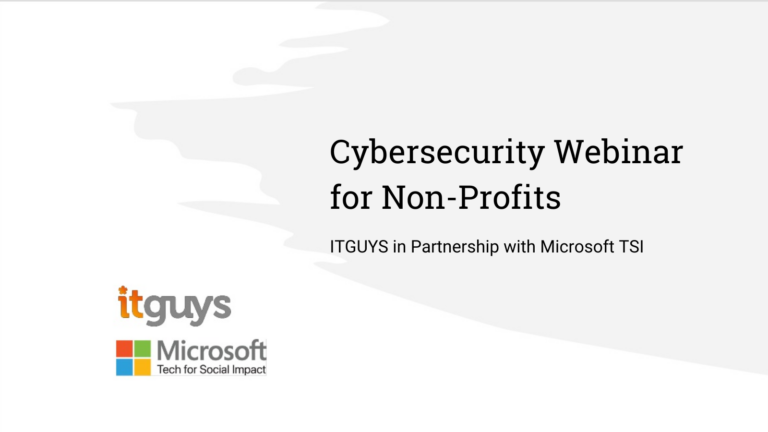If it’s in the cloud it must be backed up!
By default, most cloud services, such as Google Workspace or Microsoft 365 will keep a copy of any deleted data for up to 30 days. But after that, there is less and less chance to get it back. I repeat: it does not stay there for all time!
A cloud backup solution gives you real-time or scheduled access to your cloud data, anywhere on any device. With a reliable cloud backup, you’ll be able to reduce the risks associated with losing data and ensure that your business gets back up and running in the event of an outage. In addition to protection against data loss or viruses, many businesses need to secure cloud data to meet industry standards or regulations. Not doing so can result in costly penalties and fines.
There are a few good reasons why you should consider backing up your cloud data:
- Accidental deletion: Even with the best intentions, it is possible to accidentally delete important files or folders from your cloud storage. Backing up your data helps to ensure that you have a copy of your files in case of accidental deletion.
- Hardware failure: If the hardware that your cloud data is stored on fails, you could potentially lose access to your data. By backing up your data, you can restore it to a new device if necessary.
- Security: Backing up your data can also help to protect against security threats such as ransomware attacks, which can encrypt your data and prevent you from accessing it unless you pay a ransom.
- Natural disasters: In the event of a natural disaster, such as a flood or fire, your cloud data could be lost if the physical infrastructure that it is stored on is damaged. Backing up your data can help to ensure that you have a copy in case of a disaster.
Overall, backing up your cloud data is an important step in protecting your important files and documents and ensuring that you have access to them when you need them.
The best backup method will vary from organisation to organisation, but the decision should boil down to data restoration.
When you need to access your data, what is the fastest, most reliable, and cost-effective way to do so?
As such, it’s important to weigh the following features of your service:
- Backup frequency: The most reliable backup solutions should provide multiple daily point-in-time backups for a snapshot of your information at multiple times throughout the day
- The efficiency of backup: How quickly can you restore your data?
- Pricing structure: Per-user pricing means there are no additional fees for storage or recovery which protects your organization from the cost of data egress regardless of how much data you have
- Customer support: So that if your data is compromised, you have a helping hand when you need it
Above all, it’s important that you have a plan for your data restoration. The more detailed your plan is, the less time it will take for you to get back in business should an emergency occur.